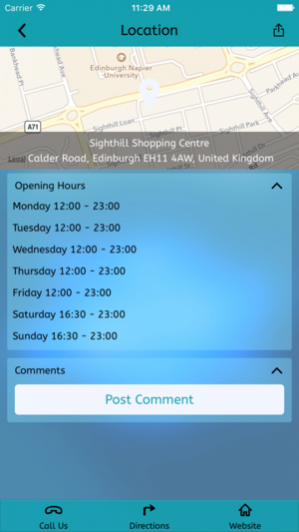Aldo's Sighthill 1.2
Continue to app
Free Version
Publisher Description
Welcome to Aldo's Takeaways new App, where you can order Delivery & Collection straight from your Phone!
Aldo's Takeaway at Sight hill Shopping Center, 487 Calder Road, Edinburgh serves a selection of delicious Italian dishes and Fish & Chips. For a real tasty treat for your evening meal or supper have a takeaway from Aldo’s with plenty to choose from including all your favorites such as Chicken, Homemade Steak Pie, Sausages, Rump Steak, King Ribs plus much more!
Every palate is catered for even for those of you who enjoy a Baked Potato with a variety of different fillings on offer.
Here is some of latest features of Our Mobile App:
-View and order from our delicious menu on the go
- Keep up to date with all our special offers
- Receive rewards with our Loyalty scheme
- Place your order for collection or delivery and have the option of paying by cash or card
- Place your feedback on our Fan Wall
- Share our App with your family and friends
We hope to see you soon at Aldo's Sighthill Takeway!
Nov 9, 2017 Version 1.2
This app has been updated by Apple to display the Apple Watch app icon.
- New Features
- UI Improvements
- Bug Fixes
About Aldo's Sighthill
Aldo's Sighthill is a free app for iOS published in the Health & Nutrition list of apps, part of Home & Hobby.
The company that develops Aldo's Sighthill is Weetech Co Ltd. The latest version released by its developer is 1.2.
To install Aldo's Sighthill on your iOS device, just click the green Continue To App button above to start the installation process. The app is listed on our website since 2017-11-09 and was downloaded 4 times. We have already checked if the download link is safe, however for your own protection we recommend that you scan the downloaded app with your antivirus. Your antivirus may detect the Aldo's Sighthill as malware if the download link is broken.
How to install Aldo's Sighthill on your iOS device:
- Click on the Continue To App button on our website. This will redirect you to the App Store.
- Once the Aldo's Sighthill is shown in the iTunes listing of your iOS device, you can start its download and installation. Tap on the GET button to the right of the app to start downloading it.
- If you are not logged-in the iOS appstore app, you'll be prompted for your your Apple ID and/or password.
- After Aldo's Sighthill is downloaded, you'll see an INSTALL button to the right. Tap on it to start the actual installation of the iOS app.
- Once installation is finished you can tap on the OPEN button to start it. Its icon will also be added to your device home screen.